tl;dr Time zones are challenging and I learned something.
The SQL Saturday website was built by me, with inspiration from Rob Sewell and his work at DataSaturday.com.
One of the items on the schedule section was a time zone. As we in the world of virtual and hybrid events, we are getting attendees that aren’t in a room with us. As a result, knowing something other than the local time zone is important.
My initial change was to add an item to the data file, which was the “scheduletimezone” item. The text value for this key was displayed with the text shown here:
Please note the schedule is in
You can see this on the original LA 2021 event page below:
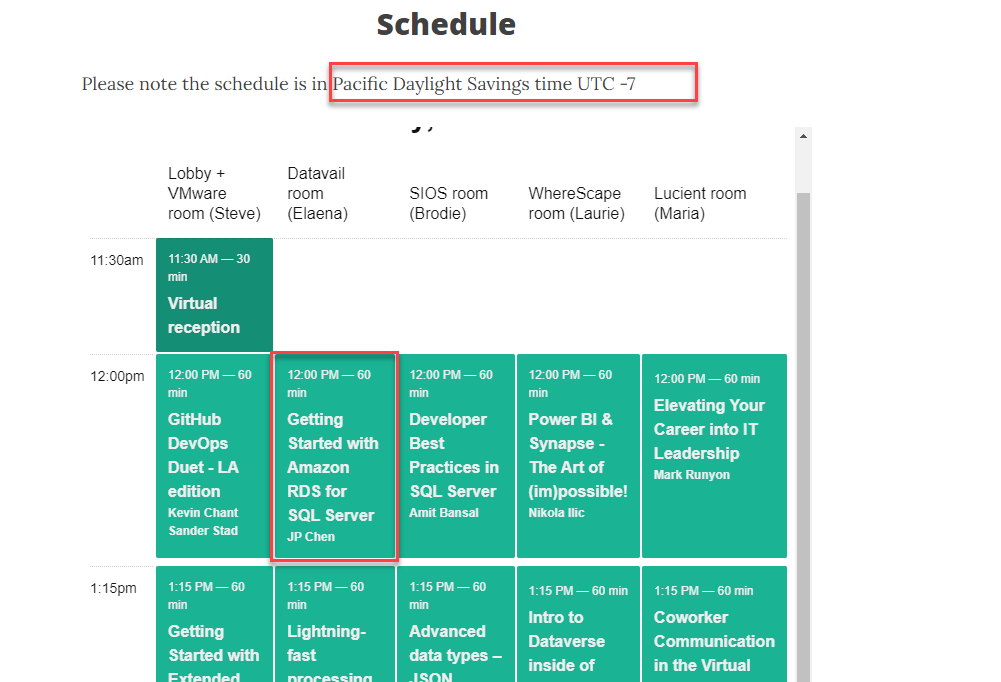
The problem with this is that the schedule is an iFrame from Sessionize. If your computer is in another time zone, you see the schedule differently. For example, I saw the circled session, Getting Started with Amazon RDS for SQL Server, at 11:00am. I’m an hour ahead of California, so I should see it as 1:00pm. However, the speaker took that screenshot from the Eastern time zone, where the session does start at 12:00pm.
Crazy, right? I hadn’t considered that Sessionize would do this, with kudos to them. Fantastic to see them handling this for me.
The solution? What I came up with was this. Change the verbiage to:
Please note the event is taking place in [time zone value]
And then I added this above the Sessionize schedule:
The schedule shown below is updated by Sessionize to match your computer’s time zone setting.
This should now look like this:
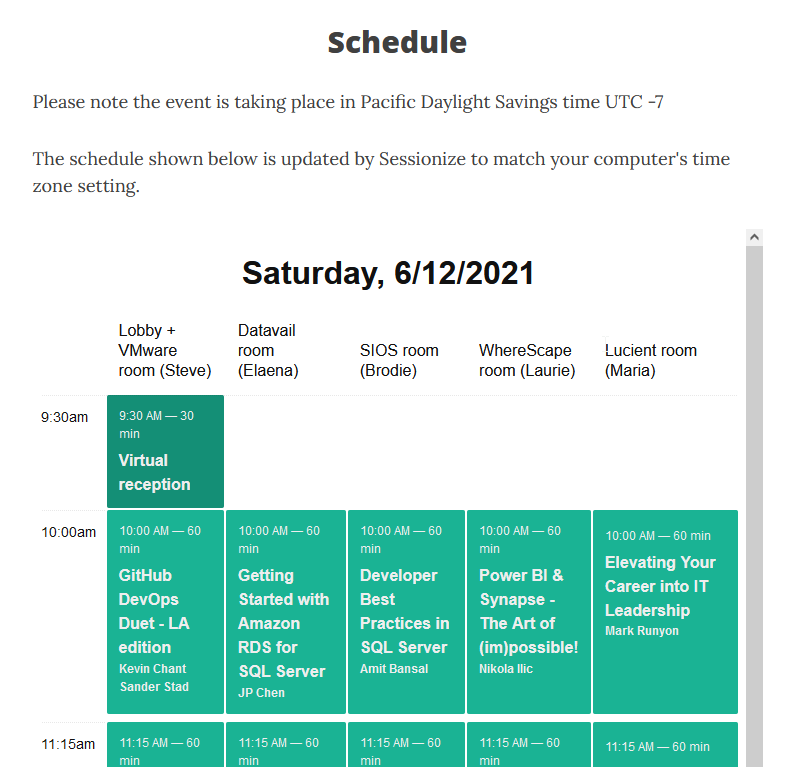
I don’t know if this is the best solution, but it does at least let people know. If you disagree, let me know.
I do think we need to capture these schedules and preserve them, much as we have for previous events (like Tallinn 2017 ). I am thinking to get the JSON from Sessionize and come up with a way to create a new page linked to the original with the schedule preserved.
Again, ideas (or PRs) welcome.