We have few rules for SQL Saturday, but one of these is that everyone needs to agree to a Code of Conduct and the event needs to enforce it.
This post looks at how to get Speakers to agree to that when they submit a session on Sessionize.
Editing Your Event
The first thing an organizer needs to do to add this is edit their event and then choose the Submission Form item, as shown here:
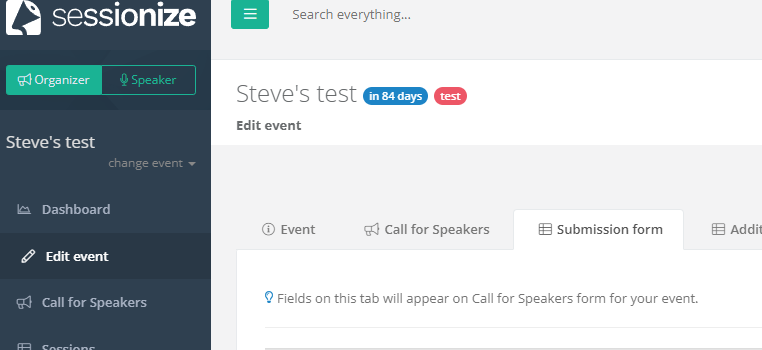
Once the user has this open, scroll down to the bottom of the Speaker section on the right side. We are adding this to the speaker area, not the submission section.
In this section we se a drop down that say “Add new field”. Click this and then select a single choice category.
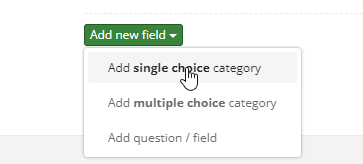
Enter the “Do you agree to the CoC” in the first text box. Add only a “Yes” option, as shown below. In the other information, you can add the URL of the Code of Conduct for SQL Saturday. Alternatively, if you have overloaded with your own CoC, link to that.
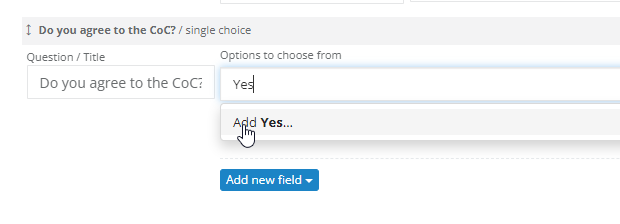
Click Save and Preview in the upper right corner.
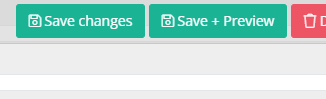
You should see this drop down listed below the speaker information.
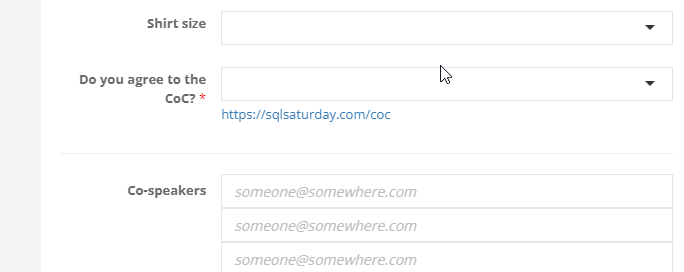
That’s it. Then you will know all speakers have agreed to the Code of Conduct for your event.
Remind others to register here: http://eepurl.com/hwVBKn