One of the more important things for many events is marketing and promotion. It is the hardest part of growing an event. Speakers can help here by posting their sessions when they are presenting at an events. One way to get eyeballs on your efforts is with an image.
This post looks at how you can get this from Sessionize. Not just for SQL Saturday, but any event where you speak.
Find the Event in your Profile
In your sessionize account, you have an overview of your submissions. In the image below, you can see I have a few submissions for SQL Saturday South Florida 2023. One is accepted, and I’ll click on the Details button for that one.

The details are shown below. On the right side, Sessionize has added a “Share you’re speaking” section
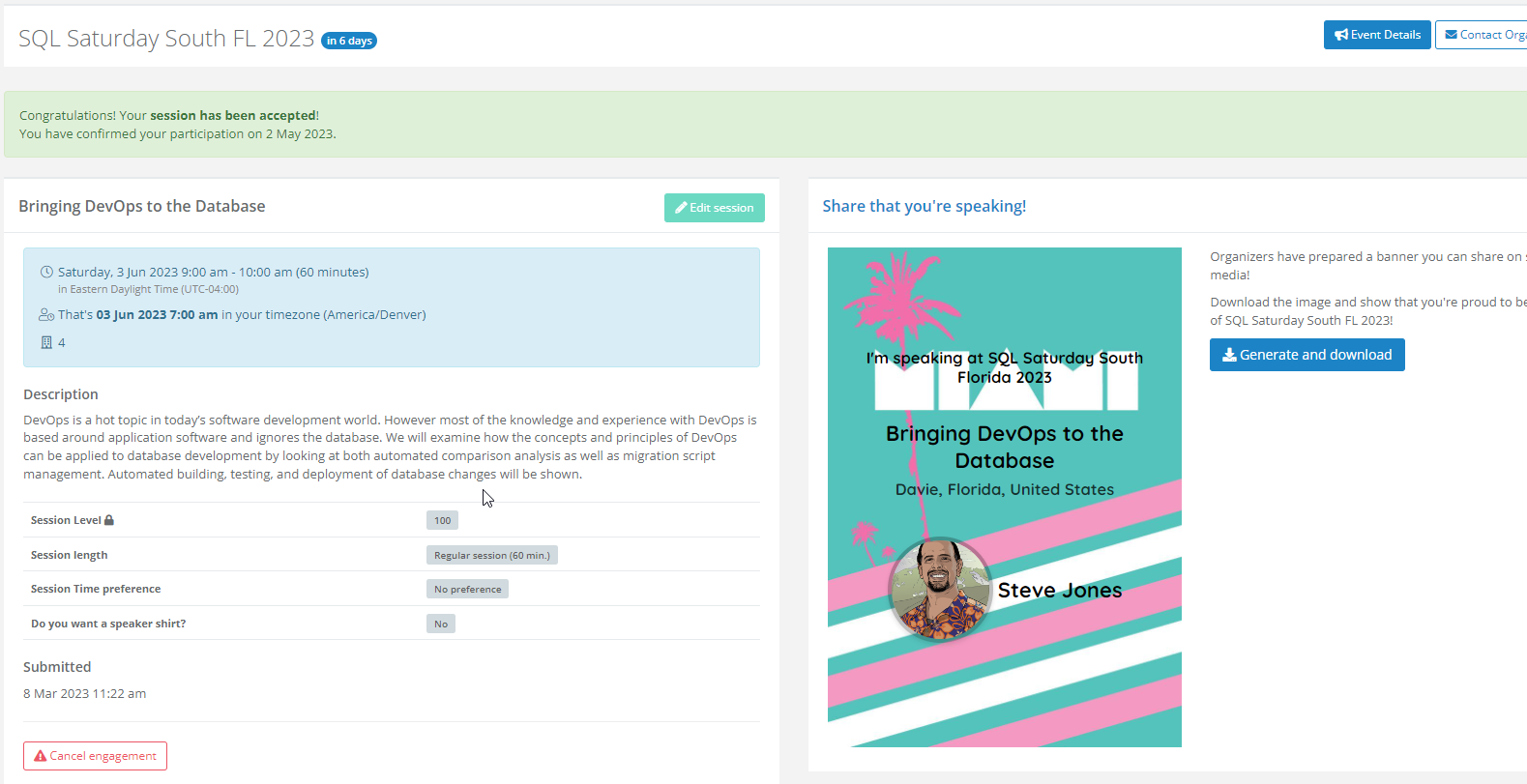
If I zoom in, I see a Generate and download button. I could clip this, but if I click the Generate and download, they’ll send me one.
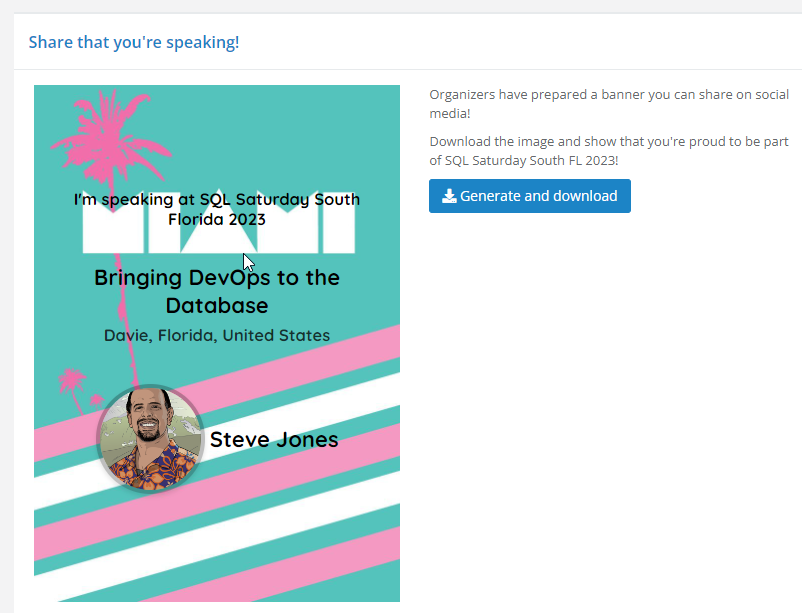
I get this downloaded automatically.
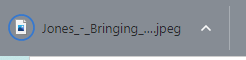
Promote Yourself and the Event
I can then add this to posts. I’ve added it to Twitter and LinkedIn posts, as well as my blog.
Doing a little marketing can help get you a bigger audience, but it also helps events grow and create some excitement among others.
Finding Past Banners
You might want to create a collage or other type of CV that showcases your speaking efforts. If you want previous banners, you can go to “My Events” on Sessionize. As shown below, you’ll see previous events.
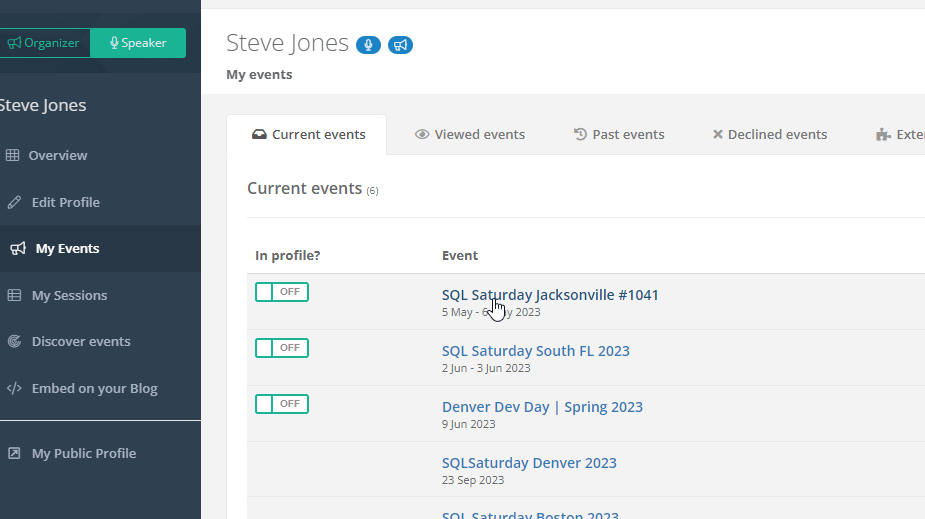
If I click on the Jacksonville SQL Saturday, I see my sessions. There is a banner button here as well, as you can see.
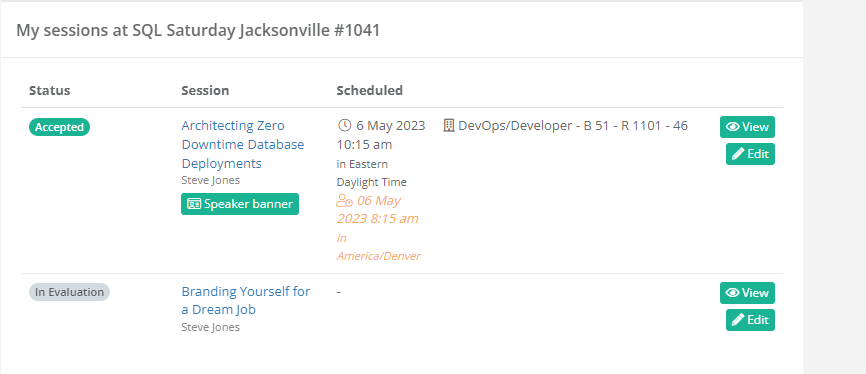
I just keep a text Speaking CV since I do this a lot, but you might want to be creative and build other pages for your profile. A great way to promote yourself.
We appreciate your support of SQL Saturday. If you or others want to join our mailing list, you can register here: http://eepurl.com/hwVBKn. Please feel free to pass this along to others.